How to Set Up a Response Rate
Learn how to set up your response rate for your connected mailbox on Mailvery.
Lauren Gilbert
Last Update 4 months ago
Setting an appropriate response rate is an important part of Mailivery's warmup process. The response rate determines how frequently your mailbox receives replies in proportion to the number of outreach emails you send. This is important because regular, natural-looking conversations (including replies) signal to email providers that your mailbox is trustworthy and active.
- Read more: How Do Response Rates Work
Here’s how to do it:
Step 1: Select Email Address
From the Email Accounts tab or your Dashboard, select the mailbox you want to update.
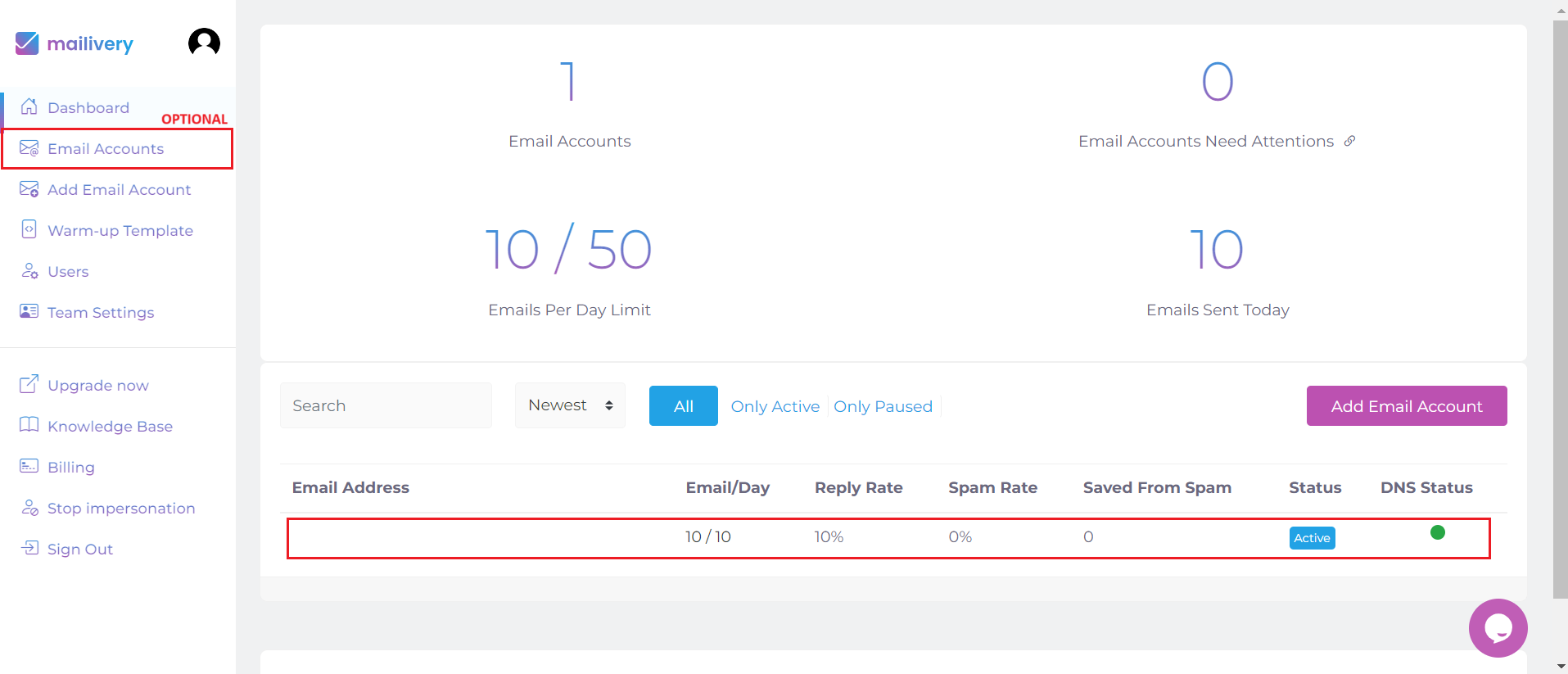
Step 2: Access Email Settings
Click the ⚙️ gear icon next to the account name to open your email settings.
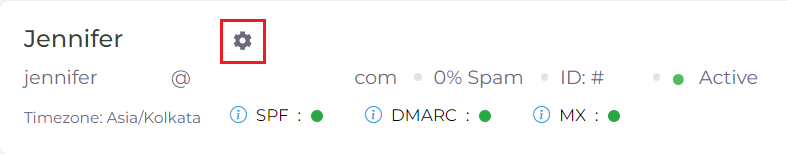
Step 3: Set Response Rate
Under the Preferences tab, adjust your Response Rate settings to your liking.
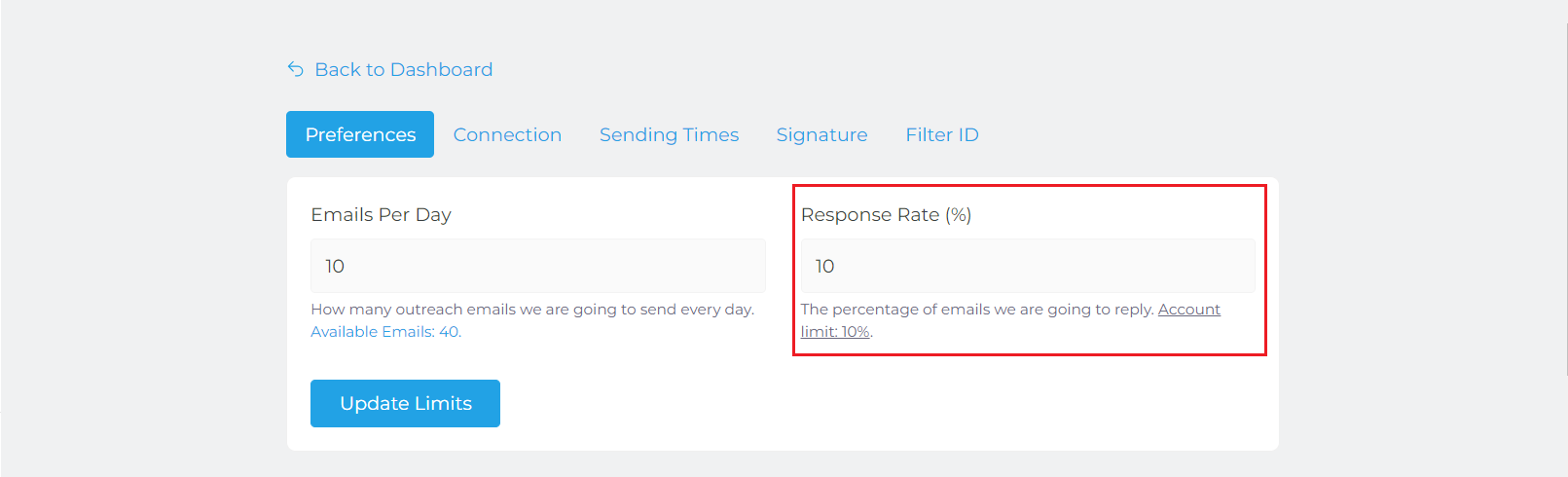
Step 4: Confirm Changes
Once you've selected your preferred response rate, click “Update Limits” to save your settings.
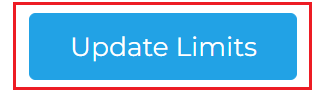
If you’re unable to adjust your response rate settings, see Why can't I set a response rate for my connected Mailivery mailbox.

