Why can't I set a response rate for my connected Mailivery mailbox?
Learn why you’re unable to set up a response rate for your connected mailbox on Mailvery.
Lauren Gilbert
Last Update un anno fa
If you're unable to set a response rate for your connected mailbox on Mailivery, it's likely because your SMTP and IMAP settings are different. This situation prevents the response rate feature from functioning correctly.
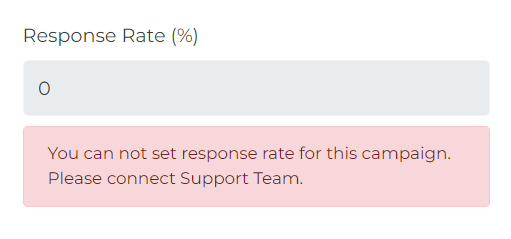
The response rate determines the number of replies you'll receive based on the total outreach emails sent from the same mailbox.
- Read more: How Do Response Rates Work
When your SMTP and IMAP settings point to different mailboxes, the replies would be coming from a mailbox different from the one used for outreach. In this case, a response rate cannot be applied accurately since the reply is coming from a different mailbox, and Mailivery cannot track and apply the response rate correctly.
If your SMTP and IMAP credentials point to separate mailboxes, you cannot set a response rate.
However, if your SMTP and IMAP credentials point to the same mailbox, even if using different SMTP and IMAP hosts, you will be able to set a response rate.
The response rate feature relies on the consistency of using the same mailbox for both outgoing and incoming communication. By ensuring that your SMTP and IMAP settings are configured to use the same mailbox, you can take advantage of the response rate functionality and benefit from a more controlled and sustainable mailbox warmup process.
If you have questions or need assistance, please contact Mailivery support through their live chat feature.

