Understanding Reply Rates in Mailivery
Lauren Gilbert
Last Update 4 months ago
In Mailivery, the reply rate indicates the percentage of replies you receive relative to the warm up emails you send.
For instance, a 10% response rate means that for every 100 emails sent, you can expect approximately 10 replies.
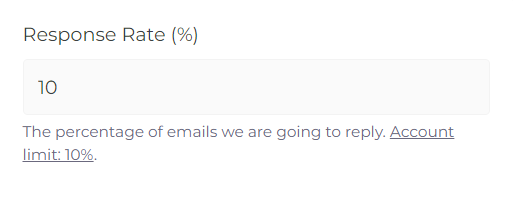
Here are some examples:
- Sending 10 emails with a 10% response rate results in about 1 reply.
- Sending 30 emails with a 30% response rate yields around 9 replies.
- Sending 50 emails with a 55% response rate leads to approximately 28 replies.
Note: Mailivery rounds any decimal in the calculated replies to the nearest whole number.
The maximum response rate you can set depends on your Mailivery plan:
- Starter Plan: Up to 30%
- Professional Plan: Up to 55%
- Business Plan: Up to 55%
You can adjust your response rate settings anytime, provided they align with your plan's limits. Setting an appropriate response rate ensures a natural and sustainable email warmup process.
For detailed instructions on configuring your response rate, refer to Mailivery's guide on How to Set Up a Response Rate.
If you have questions or need assistance, please contact Mailivery support through their live chat feature.

