Understanding Mailivery Health Dashboard
Introducing Mailivery’s new health check feature to help monitor and improve your mailbox' performance and deliverability.
Lauren Gilbert
Last Update 7 months ago
Welcome to Mailivery’s health check feature! This tool is designed to help you monitor and improve your mailbox' performance and deliverability. Maintaining a healthy mailbox is crucial for ensuring your messages reach their intended recipients and avoid the dreaded spam folder.
When you access your connected mailbox' dashboard, you’ll notice the “Health Score” section prominently displayed above your warmup reports. This article will guide you through understanding and optimizing your Health Score.
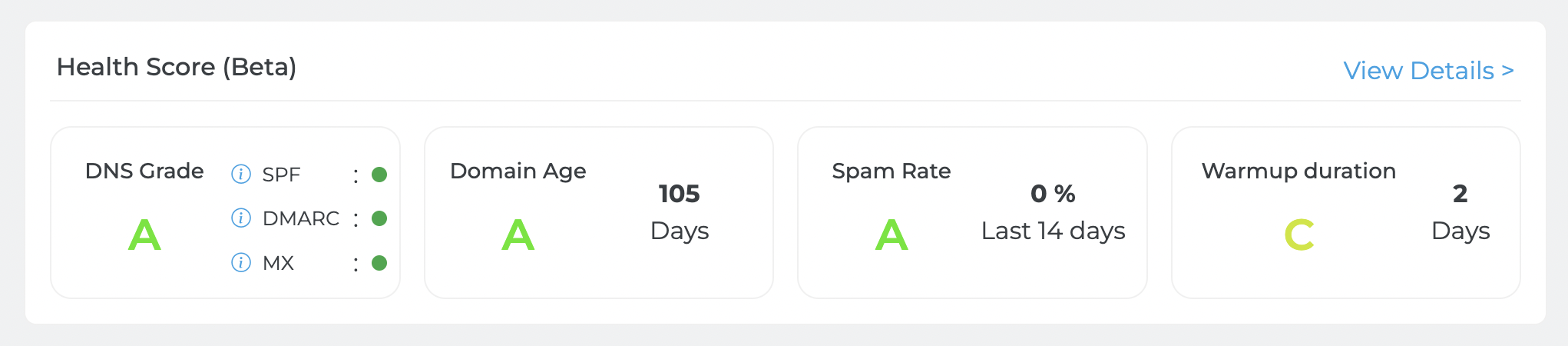
What is a Health Score?
Health Score is Mailivery’s feature that displays a comprehensive metric that assesses the overall health and performance of your mailbox. Updated daily, this metric considers factors influencing email deliverability and sender reputation. By maintaining a good Health Score, you help ensure your emails land in the main inbox rather than spam or promotions folders.
Components of the Health Score:
DNS Grade
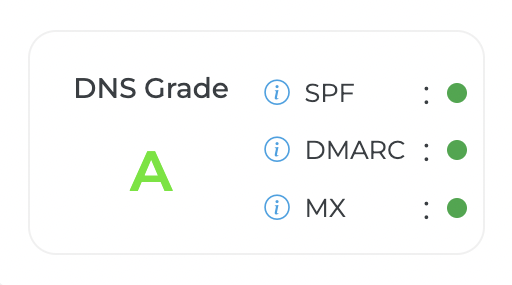
Your DNS Grade is based on the status of email authentication protocols and DNS records present in your account. Having the proper email infrastructure in place helps lay down a solid foundation in improving email deliverability.
Grade A = All DNS records are properly set up and valid
Grade B = Most DNS records are in place (Single DNS record is missing or invalid)
Grade C = DMARC policy invalid (Missing or invalid DMARC policy)
Grade D or Lower = Invalid DNS records (All required DNS records are missing or invalid)
Domain Age
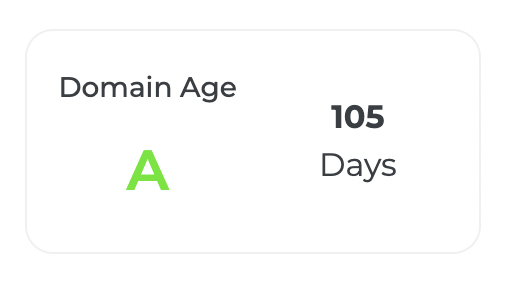
This calculates your connected campaign’s domain age and gives recommendations on when the best time would be to launch external email campaigns for optimal deliverability and performance.
Domain Age Scoring:
Grade A = Meets recommended 30-day aging period (30+ days)
Grade B = Meets minimum 14-day aging period (14-29 days)
Grade C = Needs more time to age (7-13 days)
Grade D = Domain needs to age longer (< 7 days)
Spam Rate
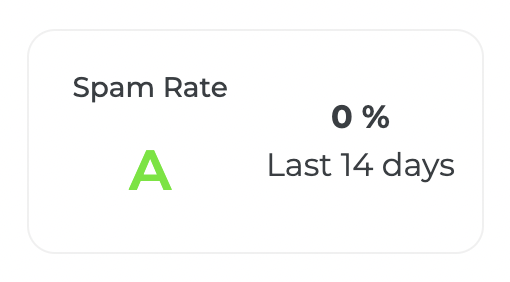
This pertains to a percentage of your warmup mailboxes that are being marked as spam, providing insight into your account’s inbox placement. As a P2P network, Mailivery is connected to these other mailboxes and can, therefore, see if your emails land in spam or promotions.
Grade A = Excellent! (less than 2%)
Grade B = Nice, but could be better (2% to 4%)
Grade C = Needs improvement (4.01% to 6%)
Grade D = High spam rate (6.01% to 15%)
Grade F = Very high spam rate (above 15%)
If your warmup emails land in spam, Mailivery takes them out of spam, marks them as trusted and responds back to your mailboxes. This action helps train spam filters to recognize your sending behavior as natural and trustworthy.
Warmup Duration
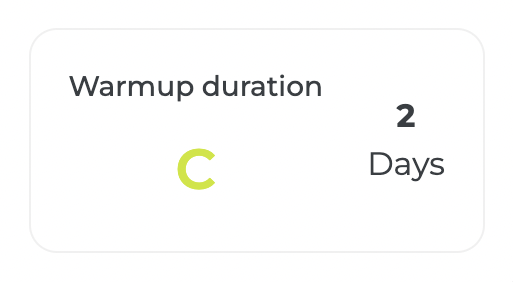
Calculating your warmup duration grade is based on how long your connected mailbox has been warming up on Mailivery. This helps give you a better understanding of how far along you are in the warmup process and when would be the optimal time in launching your external campaigns.
- Grade A = Excellent! (30+ days)
- Grade B+ = Good! (16-29 days)
- Grade B = Good Start! (8-15 days)
- Grade C = Warm up duration is low (< 7 days)
The duration of the initial warm up period can range from 7 days to 30+ days depending on domain age, spam rate, and volume.
REMEMBER: Warmup is an ongoing process, so it’s recommended to keep it enabled to maintain a high sender reputation.
Tips for Improving Your Health Score
If your Health Score is lower than desired, consider the following steps:
Ensure all DNS records are properly set up
Allow sufficient time for domain aging before launching campaigns
Work on reducing your spam rate by improving email content and targeting
Continue the warmup process for the recommended duration
Each account receives a specific score for each health check criterion. Use these as references when troubleshooting. Mailivery provides recommendations for necessary actions to improve or maintain your current standing based on your scores.
Maintaining a good Health Score is essential for optimal email deliverability and performance. By regularly monitoring and acting on your Health Score insights, you can ensure your emails reach their intended recipients and maintain a strong sender reputation.
If you have additional questions or encounter any errors, please contact Mailivery support through their live chat feature.

